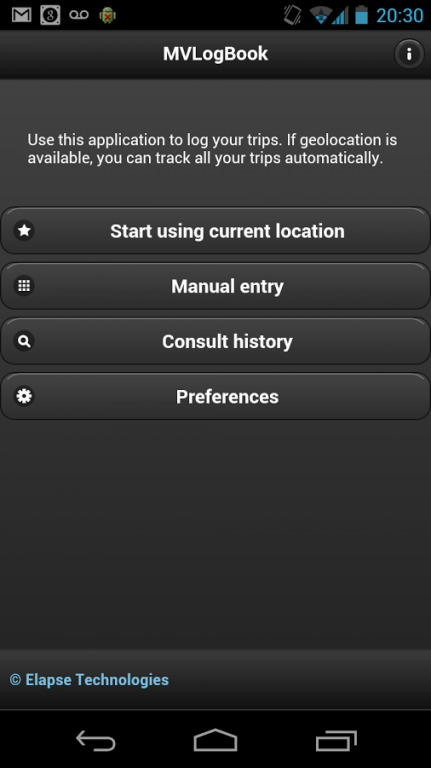MVLogBook GPS mileage logbook 2.2.0
Free Version
Publisher Description
Log your car business trips mileage with MVLogBook, your simple GPS enabled mileage (or kilometers) expenses tracking logbook.
Using your phone's GPS, MVLogBook (Motor Vehicle LogBook) can record trip information with a minimum of effort on your part creating a log book of business trips. Speech recognition is available to enter car odometer values.
Trip Information such as distance traveled, origin and destination, is recorded automatically as you drive your car. It can also be entered manually if needed.
Monthly statistical reports showing business vs personal mileage and justifications can be used as official records for your company mileage expense reports or for tax purposes.
Reports can also be easily shared and archived for your records by exporting mileage expenses in CSV format and emailing them.
Notes:
- This car log book can support as many vehicles as needed. You can view the trips of each car or all of them.
- Your phone's GPS must be active and an Internet connection must be available to fully use this car mileage log book application. If the GPS is not available, the manual mode can be used. If no internet connection is available, manual entries can use addresses previously entered (previous trips).
- The WIFI must be activated even if no connection is available in order to get the most accurate GPS results.
- When switching from WIFI connection to phone connection, problems could occur for a short period of time because no data is available until the switch is completed. It is recommended to restart the log book application in order to fully load necessary data (google maps).
- Automatic tracking is not recommended for long trips because the GPS is hard on the battery and Android could decide to kill the car log book application at some point.
- The precision of the GPS is dependent on many factors and can vary a lot. The exactitude of the automatic tracking feature is dependent on this.
About MVLogBook GPS mileage logbook
MVLogBook GPS mileage logbook is a free app for Android published in the PIMS & Calendars list of apps, part of Business.
The company that develops MVLogBook GPS mileage logbook is Elapse Technologies. The latest version released by its developer is 2.2.0.
To install MVLogBook GPS mileage logbook on your Android device, just click the green Continue To App button above to start the installation process. The app is listed on our website since 2014-01-15 and was downloaded 2 times. We have already checked if the download link is safe, however for your own protection we recommend that you scan the downloaded app with your antivirus. Your antivirus may detect the MVLogBook GPS mileage logbook as malware as malware if the download link to com.elapsetech.gpslogbook is broken.
How to install MVLogBook GPS mileage logbook on your Android device:
- Click on the Continue To App button on our website. This will redirect you to Google Play.
- Once the MVLogBook GPS mileage logbook is shown in the Google Play listing of your Android device, you can start its download and installation. Tap on the Install button located below the search bar and to the right of the app icon.
- A pop-up window with the permissions required by MVLogBook GPS mileage logbook will be shown. Click on Accept to continue the process.
- MVLogBook GPS mileage logbook will be downloaded onto your device, displaying a progress. Once the download completes, the installation will start and you'll get a notification after the installation is finished.